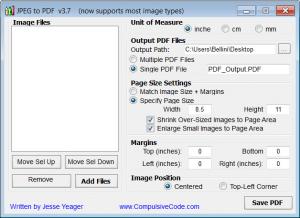JPEGtoPDF
3.5
Size: 82 KB
Downloads: 7412
Platform: Windows (All Versions)
Let's suppose you own a scanner and you have just scanned a new document as an image file. You may want to convert the generated JPEG file into the PDF format, to make it easier to read, to make it impossible to modify or for printing it better. No matter what the reasons for converting image files to PDF are, the user will face the same problem, which is finding the right program for the job. The software market doesn't include so many applications for making PDFs out of image files and the ones that do support this feature, unfortunately, aren't that good.
JPEGtoPDF is different, it's an application that really works. Despite its name, the program doesn't only convert JPEG files to PDFs, as it supports the most used image file formats, like JPEG, GIF, BMP and PNG. It's a Windows application that doesn't need installing. Downloading the program archive and running the executable file inside of it are enough for having the application on your computer.
The same goes for the program's interface, which seems very intuitive, making the user familiar with it from the moment he launches the program. JPEGtoPDF allows adding a lot of image files at once into its interface and converting them one by one, automatically. There are a lot of settings for configuring this process, like setting page margins, the position of the image inside the PDF file, the path where the files should be saved and so on. There are no complicated settings here. The user gets exactly what he wants, which is an intuitive interface.
Clicking on the Save PDF button after the image files are imported will quickly generate the PDF documents.
Pros
It supports many image file formats, like JPEG, PNG, BMP and GIF. Besides that, it allows the user to add a lot of image files at once into the interface and to convert them one by one, automatically. What's more, it contains some intuitive settings regarding the conversion process, like setting page margins or the position of the image file inside the PDF document.
Cons
Professionals may be disturbed by the simpleness of the application. JPEGtoPDF is a useful tool for converting many images into PDF documents.
JPEGtoPDF
3.5
Download
JPEGtoPDF Awards

JPEGtoPDF Editor’s Review Rating
JPEGtoPDF has been reviewed by Jerome Johnston on 23 Mar 2012. Based on the user interface, features and complexity, Findmysoft has rated JPEGtoPDF 5 out of 5 stars, naming it Essential